I created a bar plot to show differences in water accumulation on different sites and layers. Because one value is way higher than the other ones I want to set the y-axis on log10 scale. It all works but the result looks rather unintuitive. is it possible to set the limit of the y-axis to 0 so the bar with the value 0.2 is not going downwards?
Here is the code I used:
p2 <- ggplot(data_summary2, aes(x= Site, y= small_mean, fill= Depth, Color= Depth))+
geom_bar(stat = "identity", position = "dodge", alpha=1)+
geom_errorbar(aes(ymin= small_mean - sd, ymax= small_mean + sd),
position = position_dodge(0.9),width=0.25, alpha= 0.6)+
scale_fill_brewer(palette = "Greens")+
geom_text(aes(label=small_mean),position=position_dodge(width=0.9), vjust=-0.25, hjust= -0.1, size= 3)+
#geom_text(aes(label= Tukey), position= position_dodge(0.9), size=3, vjust=-0.8, hjust= -0.5, color= "gray25")+
theme_bw()+
theme(legend.position = c(0.2, 0.9),legend.direction = "horizontal")+
theme(panel.grid.major = element_blank(), panel.grid.minor = element_blank())+
labs(fill="Depth [cm]")+
theme(axis.text.x = element_text(angle = 25, size =9, vjust = 1, hjust=1))+
scale_x_discrete(labels= c( "Site 1\n(Hibiscus tillaceus)","Site 2 \n(Ceiba pentandra)","Site 3 \n(Clitoria fairchildiana)","Site 4 \n(Pachira aquatica)"))+
#theme(legend.position = c(0.85, 0.7))+
labs(x= "Sites\n(Type of Tree)", y= "µg Deep-Water/ g rhizosphere soil", title = "Average microbial Deep-water incorporation per Site", subtitle = "Changes over Time and Depth")+
facet_grid(.~Time, scale = "free")
p2 + scale_y_continuous(trans = "log10")
This is what the plot looks like: