Good day! I am new to web application development but I am familiar with PHP. I am hoping to develop a web application while using Google Firebase so I installed tatter/firebase through composer (I also followed everything from the documentations). While installing tatter/firebase in my project folder, the command tells me that PHP cannot find the php_grpc.dll file even if it exists in the right folder location and enabled it in php.ini.
I need serious and immediate help, and I can't find any solutions to this on the web.
This is the screenshot of the command window in Git Bash

This is the folder containing the DLL file:
This is the ini file:
Running the composer setup again and changing the php.exe to the xampp one, and the error is much worse.
This is the error everytime I am starting Apache serve:

Still related to php_grpc.dll