I’m currently migrating my app to use the concurrency model in Swift. I want to serialize Tasks to make sure they are executed one after the other (no paralellism). In my use case, I want to listen to notifications posted by the NotificationCenter and execute a Task every time a new notification is posted. But I want to make sure no previous task is running. It's the equivalent of using an OperationQueue with maxConcurrentOperationCount = 1.
For example, I’m using CloudKit with Core Data in my app and I use persistent history tracking to determine what changes have occurred in the store. In this Synchronizing a Local Store to the Cloud Sample Code, Apple uses an operation queue for handling history processing tasks (in CoreDataStack). This OperationQueue has a maximum number of operations set to 1.
private lazy var historyQueue: OperationQueue = {
let queue = OperationQueue()
queue.maxConcurrentOperationCount = 1
return queue
}()
When a Core Data notification is received, a new task is added to this serial operation queue. So if many notifications are received, they will all be performed one after the other one in a serial way.
@objc
func storeRemoteChange(_ notification: Notification) {
// Process persistent history to merge changes from other coordinators.
historyQueue.addOperation {
self.processPersistentHistory()
}
}
In this Loading and Displaying a Large Data Feed Sample Code, Apple uses Tasks to handle history changes (in QuakesProvider).
// Observe Core Data remote change notifications on the queue where the changes were made.
notificationToken = NotificationCenter.default.addObserver(forName: .NSPersistentStoreRemoteChange, object: nil, queue: nil) { note in
Task {
await self.fetchPersistentHistory()
}
}
I feel something is wrong in the second project as Tasks could happen in any order, and not necessarily in a serial order (contrary to the first project where the OperationQueue as a maxConcurrentOperationCount = 1).
Should we use an actor somewhere to make sure the methods are serially called?
I thought about an implementation like this but I’m not yet really comfortable with that:
actor PersistenceStoreListener {
let historyTokenManager: PersistenceHistoryTokenManager = .init()
private let persistentContainer: NSPersistentContainer
init(persistentContainer: NSPersistentContainer) {
self.persistentContainer = persistentContainer
}
func processRemoteStoreChange() async {
print("\(#function) called on \(Date.now.formatted(date: .abbreviated, time: .standard)).")
}
}
where the processRemoteStoreChange method would be called by when a new notification is received (AsyncSequence):
notificationListenerTask = Task {
let notifications = NotificationCenter.default.notifications(named: .NSPersistentStoreRemoteChange, object: container.persistentStoreCoordinator)
for await _ in notifications {
print("notificationListenerTask called on \(Date.now.formatted(date: .abbreviated, time: .standard)).")
await self.storeListener?.processRemoteStoreChange()
}
}