i want to get position of mouse pointer than the a box
for example :
I need this space but if the mouse enters the red or yellow box i get another number.
i know we have e.offsetY but this give the position than e.target so if the box have a child this dont work
i know too we have e.layerY but this give the position than relative so if the child element have relative position style ot transform its not work true
for example :
const parent = document.querySelector(".parent");
const result = document.querySelector(".result");
parent.addEventListener("mousemove",(e)=>{
result.innerText = `offsetY: ${e.offsetY} , layerY: ${e.layerY}`}).parent{
width:200px;
height:200px;
background-color:blue;
padding:30px;
position:rlative
}
.result{
background-color:#999;
color:black;
padding:10px;
margin:20px;
}
.child-red{
background-color:red;
width:30px;
height:30px;
}
.child-yellow{
background-color:yellow;
width:30px;
height:30px;
margin-top:30px;
position:relative<div class="parent">
<div class="child-red">
</div>
<div class="child-yellow">
</div>
</div>
<p class="result">offsetY: 0 , layerY: 0</p>