After downloading Node.js and Visual Studio Code and after setting up the folders and changing it into respective directories using command lines inside the integrated powershell of VS Code, the 'node app.js' command fails to run the Hello World program. I wrote 'node' along with the full name of the directory and the filename app.js, still its unable to run it.
I have attached the screenshot of it.