I'm trying to click on the radio button that comes from in MODAL but a timeout exception comes every time.
Here is the DOM element with a modal screenshot
I'm using the PAGE OBJECT MODEL design pattern and below is the code. I'm trying to click through the main input locator and also select the main class.
Explitroy wait:
def get_element_clickable(self, by_locator):
WebDriverWait(self.driver, 30).until(EC.element_to_be_clickable(by_locator))
Call the locator in function:
def get_select_radio(self):
return self.get_element_clickable(self.Select_radio_button_of_modal)
Also, try this:
def get_element_clickable(self, by_locator):
WebDriverWait(self.driver, 30).until(EC.visibility_of_element_located(by_locator))
Can someone please help suggest to me how to resolve this issue?