I'm trying to create a nice graph of indexed prices for a few currencies so I can track relative performance from origin for different projects and price-levels.
Below is my dummy code. I've tried a lot of things but this is as far as I got...
R plot of the orignal code: prices of HEX and BTC
I wish to add other currencies as I go along.
In the end it is just a data frame with multiple columns that all need to start on the same point, the timestamp is irrelevant and I could plot only the series or shift them all to start on the same location.
This is what I'm trying to achieve:
Indexed prices of projects starting at same origin
# Dummy data that recreates my problem - two frames with different starting dates and an indexed value of the closing price.
n1 <- 366
dat1 <- data.frame(timestamp=seq.Date(as.Date("2012-12-26"), as.Date("2013-12-26"), "day"),
index.btc=seq(from = 1, to = n1, by=1, replace=TRUE)
)
dat2 <- data.frame(timestamp=seq.Date(as.Date("2013-12-26"), as.Date("2014-12-26"), "day"),
index.hex=seq(from = 1, to = n1, by=1, replace=TRUE)
)
# Merging data
jointdataset2 <- merge(dat1, dat2, by = 'timestamp', all = TRUE)
# Creating plottable data with melt function
jointdataset_plot <- melt(jointdataset2 , id.vars = 'timestamp', variable.name = 'project')
# plot on same grid, each series colored differently --
# good if the series have same scale (they have but different starting date)
ggplot(jointdataset_plot, aes(timestamp,value)) +
geom_line(aes(colour = project)) +
scale_y_log10()
# Can also plot like this
ggplot() + geom_line(data = dat1, aes(timestamp,index.btc),
color = "blue",
size = 1) +
geom_line(data = dat2, aes(timestamp,index.hex),
color = "red",
size = 1) +
labs(x = "Time",
y = "Indexed Price",
title ="Indexed historical price (daily close index)",
subtitle = "Candlesticks - data by nomics.com") +
scale_x_date(date_labels = "%Y (%b)", date_breaks = "1 year", date_minor_breaks = "1 month") +
scale_y_log10() +
theme_bw()
If I remove the timestamps, and remove N/As from one of the data frames, would I then be able to create an ID column in both frames (starting at 1, same counter) and merging them both at ID counter 1 so origins align?