Found this awesome post on how to dim semicolons in vscode.
Thinking it could be useful for javascriptreact and typescriptreact files to do the same for the className string when working with class utilities like tailwind.
Anybody knows a way to tackle this?
It would be icing on the top bonus if the rule could be ignored when j/tsx element it focused.