The method in this answer of the question you linked to seems correct to me, and produces one rotation matrix (from the infinite set of rotation matrices that will align vec1 to vec2):
def rotation_matrix_from_vectors(vec1, vec2):
""" Find the rotation matrix that aligns vec1 to vec2
:param vec1: A 3d "source" vector
:param vec2: A 3d "destination" vector
:return mat: A transform matrix (3x3) which when applied to vec1, aligns it with vec2.
"""
a, b = (vec1 / np.linalg.norm(vec1)).reshape(3), (vec2 / np.linalg.norm(vec2)).reshape(3)
v = np.cross(a, b)
c = np.dot(a, b)
s = np.linalg.norm(v)
kmat = np.array([[0, -v[2], v[1]], [v[2], 0, -v[0]], [-v[1], v[0], 0]])
rotation_matrix = np.eye(3) + kmat + kmat.dot(kmat) * ((1 - c) / (s ** 2))
return rotation_matrix
That rotation matrix is orthonormal, as it should be.
Perhaps (aka, wild guess) what's happening with your data is that the various axes have considerably different variance (perhaps different units?) In this case, you should first normalize your data before rotation. For example, say your original data is an array x with x.shape == (n, 3) and your vector is v with shape (3,):
u, s = x.mean(0), x.std(0)
x2 = (x - u) / s
v2 = (v - u) / s
Now, try to apply your rotation on x2, aligning v2 to [0,0,1].
Here is a toy example for illustration:
n = 100
x = np.c_[
np.random.normal(0, 100, n),
np.random.normal(0, 1, n),
np.random.normal(4, 3, n),
]
v = np.array([1,2,3])
x = np.r_[x, v[None, :]] # adding v into x so we can visualize it easily
Without normalization
A = rotation_matrix_from_vectors(np.array(v), np.array((0,0,1)))
y = x @ A.T
fig, axes = plt.subplots(nrows=2, ncols=2)
for ax, (a, b) in zip(np.ravel(axes), combinations(range(3), 2)):
ax.plot(y[:, a], y[:, b], '.')
ax.plot(y[-1, a], y[-1, b], 'ro')
ax.set_xlabel(a)
ax.set_ylabel(b)
axes[1][1].set_visible(False)
With prior normalization
u, s = x.mean(0), x.std(0)
x2 = (x - u) / s
v2 = (v - u) / s
A = rotation_matrix_from_vectors(np.array(v2), np.array((0,0,1)))
y = x2 @ A.T
fig, axes = plt.subplots(nrows=2, ncols=2)
for ax, (a, b) in zip(np.ravel(axes), combinations(range(3), 2)):
ax.plot(y[:, a], y[:, b], '.')
ax.plot(y[-1, a], y[-1, b], 'ro')
ax.set_xlabel(a)
ax.set_ylabel(b)
axes[1][1].set_visible(False)