Could not find com.android.tools.build:gradle:7.3.3.
Searched in the following locations:
- https://plugins.gradle.org/m2/com/android/tools/build/gradle/7.3.3/gradle-7.3.3.pom
- https://dl.google.com/dl/android/maven2/com/android/tools/build/gradle/7.3.3/gradle-7.3.3.pom
Required by:
project:
- 5,485
- 2
- 25
- 51
- 819
- 1
- 3
- 9
-
make sure that you can access these site over a normal connection , like with the wen browser , if you cant then use a proxy and set up your gradle connection . – George Dec 31 '21 at 21:29
-
2These sites are not opening. 404 error found – Zaheer Ansari Dec 31 '21 at 22:03
-
Hello, How did you solve this issue? – Huseyn Jan 27 '23 at 16:56
12 Answers
The "com.android.tools.build:gradle:$version" is what we called Android Gradle Plugin(AGP), its latest stable version is 7.0.4 (until 1st Jan 2022), you can check all available versions here.
The 7.3.3 is for the Gradle platform itself, you can check all available versions here.
For their relationship, please check here.
- 1,215
- 10
- 18
change gradle jdk version worked for me
- go to File, Settings, Build, Execution, Deployment
- build tools, gradle
- Change Gradle JDK from the dropdown. I use
Android Studio java home
- 339
- 2
- 8
-
-
@khalidalsaleh Go to File -> Invalidate Caches -> Check all optionals -> Click Invalidate and Restart – Fish Apr 19 '23 at 16:16
Go to File -> Settings -> Build,Execution,Deploment -> Build Tools -> Gradle
Then, choose Gradle JDk to 11 Version...
Click Apply -> Okay
Then, Click Try Again on the top to run Gradle Again or you can Rebuild your project.
- 127
- 1
- 3
Follow the below steps:-
go to File > Settings > Build, Execution, Deployment > build tools > gradle Then Change Gradle JDK from the dropdown and select Android Studio java home Then Apply and Ok
- 4,355
- 2
- 35
- 45
- 99
- 1
- 1
-
You can add which version of Android studio you are using to the answer. – Reejesh Apr 27 '23 at 05:01
-
@Md Mamun Hossain why did you clone my answer? You rating is fake – Georgiy Chebotarev Aug 08 '23 at 07:03
go to File, Settings, Build, Execution, Deployment build tools, gradle Change Gradle JDK from the dropdown. I use Android Studio java home
- 31
- 2
I tried gradle 7.4.2 and everything is working fine now
https\://services.gradle.org/distributions/gradle-7.4.2-all.zip
- 720
- 7
- 11
For me the Problem was that the project was building fine and producing the apk. But when I run on the command line commands like:
./gradlew clean
I was getting the same error as you.
After many attempt, including even verifying multiple time that I got the right "Gradle JDK (11)" on Android studio, I figured out that maybe the command line fail since it doesn't use the same jdk as the one used by Android studio when I click the "Build Project" button.
I run the command "java -version" on the command line and I found out it was using "openjdk version "1.8.0_362" (Java 1.8) and that I also never set the environment variable $JAVA_HOME in my computer.
So I figured that by installing the Java 11 in my computer "beside the one used by Android studio" and setting as my default would solve the problem.
So I proceeded as such :
sudo yum reinstall java-11-openjdk
After that you can either choose to set the environment variable $JAVA_HOME as pointing to this newly installed JDK 11 or run the command :
sudo update-alternatives --config 'java'
and choose the newly installed JDK 11 from the menu to be your default.
By doing this, my "./gradlew .." command from the terminal works again.
Finally,
The command are given for a Fedora or RHEL based distros, but should easily translate to other distros.
For windows, you can just check that the $JAVA_HOME environment variable is pointing tot he right location.
- 54
- 4
You need to add google in the repositories block in app level build.gradle file: Because android gradle plugin resides on google repository
allprojects {
repositories {
google()
// ...
}
}
- 124,992
- 159
- 614
- 958
- 1,115
- 1
- 15
- 25
-
2This didn't help me in my case (what are the `..` after `google()`?). What helped was an explicit maven URL reference, and not in `allprojects` section but rather in the `buildscript` section. https://stackoverflow.com/a/74756828/2597758 – WebViewer Dec 11 '22 at 05:37
just check if your internet/wifi is restricting to downloading Gradle. Because for me my office wifi was restricting so switch to my personal mobile data and re-run the project it should automatically download the appropriate gradle version because it worked for me
I got this error after upgrading the Flutter version
to 3.10.0 from 3.7.7
since I was using Android studio Electric Ele so above solution was not working for me.
- 828
- 8
- 10
if other solutions didn't woek you an create a new project with a brand new gradle created files and move lib and puubspec.yaml file to the new project.
Just create a new flutter project, that did it for me and run it. just check the modifications you've done on your old project.
- 37
- 3