I am trying to rename my app package because by mistake I set it as com.example.tanmayagarwalquix , so i want to change that "example" part to "tanbruh" and "tanmayagarwalquix" to "tanmayagarwalquiz" , so i right clicked on "example" and then clicked on refractor then rename but this time its showing some strange warning (unlike it always shows rename package or rename directory options) and when I click on rename all then tried typing tanbruh but android studio get stucked, i had tried many times this same issue occuring, i had tried changing from manifest , and build.gradle also still issue occurs, Has anyone encountered this and is able to help me?
and when i clicked on rename all and change "example" to "tanbruh", then android studio stucked and nothing happened :-
this question is different from suggested question because this is the easiest way to edit package name unlike copy pasting to a new package and this way of changing package name always works but i don't know why this time its not working, please help :)