I want to make a grouped bar chart in seaborn with the following data. How do I do this? The seaborn documentation has a "hue" parameter but how can I use this with multiple columns I want to display?
Type Single Double Many
McDonalds 1 2 10
BK 4 8 7
Popeyes 11 4 11
Heres an example of what I've done this using matplotlib...want to do this in seaborn though
df.plot.bar(figsize = (20,10), xlabel = 'Type', ylabel = 'Counts', title = 'Type Counts', rot = 0)