I am plotting router statistics (collected from merlin speed monitoring tool).
The graphs are faceted by year-month, and I want each month's x axis to expand to the entire month, even when I only have part of a months data.
In the example below, the data for January 2022 is incomplete (just 6 hours or so of data).
The code I have tried:
library(tidyverse)
library(scales)
X.df <- read.csv(url("https://pastebin.com/raw/sGAzEDe6")) %>%
mutate(date = as.POSIXct(date, origin="1970-01-01"))
ggplot(X.df , aes(date, Download, colour = Download)) +
geom_line()+
facet_wrap(~ month, scale="free_x", ncol = 1) +
scale_colour_gradient(low="red",high="green", limits=c(0.0, 50), oob = squish) +
scale_x_datetime(date_labels = "%d/%m", breaks = "7 day", minor_breaks = "1 day") +
coord_cartesian(ylim = c(0, 60))
Again, I want the range of the x axis in each facet to cover the entire month. Thus, I want the X axis for the 2021-12 facet to run from 1st Dec 2021 to 31st Dec 2021, and the X axis for the 2022-01 facet to run from 1st Jan 2022 to 31st Jan 2022.
Is there some way of forcing this within ggplot2?
An additional, smaller self-contained example to try your code on:
X.df <- tribble(
~date, ~month, ~Download,
"2021-12-01T00:30:36Z","2021-12",20.13,
"2021-12-07T06:30:31Z","2021-12",38.95,
"2021-12-14T08:00:31Z","2021-12",38.44,
"2021-12-21T09:30:29Z","2021-12",28.57,
"2021-12-28T16:00:31Z","2021-12",30.78,
"2021-12-31T13:00:28Z","2021-12",55.45,
"2022-01-01T00:00:28Z","2022-1",55.44,
"2022-01-01T02:30:29Z","2022-1",55.63,
"2022-01-01T03:00:29Z","2022-1",55.75,
"2022-01-01T05:00:29Z","2022-1",55.8,
"2022-01-07T03:00:29Z","2022-1",53.6,
"2022-01-07T05:00:29Z","2022-1",51.8
)
As always, thanks in advance. Pete