In debugging C++ application in Visual Studio IDE in Windows, is it possible to have the application start in the terminal that comes integrated as a window pane at the bottom of the IDE? At present, hitting F5 to start debugging force starts an external console application.
See image gif attached:
You will notice that a new external console opens on the side. The bottom right of the IDE has a "Developer Powershell" pane. Can the application be debugged within this pane?
Flavors of this question have been asked before. However, they seem to have received conflicting answers with no clarity. See for instance, this thread on SO.
Few websites claim that this is possible and seemingly provide tutorial to accomplish this. For e.g., see here. However, this seems to be .net applications and not C++ applications.
Even using VSCode (a different environment), it seems impossible to start a C++ debugging session in Windows inside the IDE itself. See question/answer about this here. It appears that an external new console will necessarily be launched.