My Code:
import time
from selenium import webdriver
from selenium.webdriver.support.ui import WebDriverWait
from selenium.webdriver.common.by import By
from selenium.webdriver.support import expected_conditions as EC
from selenium.webdriver.support.ui import Select
browser = webdriver.Chrome('C:/Users/rober/OneDrive/Skrivebord/bot/chromedriver')
# Graffik kort
browser.get("https://www.zalando.dk/jordan-air-jordan-1-mid-sneakers-high-joc12n001-a18.html")
buyButton = False
while buyButton is False:
try:
addToCartBtn = addButton = browser.find_element_by_xpath('/html/body/div[4]/div/div[2]/div/div/div[2]/div[1]/x-wrapper-re-1-6/div/div[4]/button')
print("Varen er udsolgt")
time.sleep(1)
browser.refresh()
except:
addToCartBtn = addButton = browser.find_element_by_xpath('//*[@id="picker-trigger"]')
print("Varen er på Lager")
buyButton = True
while buyButton is True:
time.sleep(3)
accept = browser.find_element_by_id('uc-btn-accept-banner')
browser.execute_script("arguments[0].click();", accept)
element = WebDriverWait(browser, 20).until(EC.element_to_be_clickable((By.XPATH, '//*[@id="picker-trigger"]')))
element.click();
My Error:
Message: no such element: Unable to locate element: {"method":"css selector","selector":"[id="uc-btn-accept-banner"]"}
My problem is that i want to get the size 51.5 in eu sizes but i don't know the code to select that size with the CLASS of the size.
If some one know a solution, just make a comment because i really need some help to find the right solution.