I'm working with Laravel version 8.53.1 and I have tried these commands to install Bootstrap authentication with Laravel:
composer require laravel/ui
php artisan ui bootstrap
php artisan ui bootstrap --auth
npm install && npm run dev
But now the problem is the Login & Register blades do not read Bootstrap, and the forms look like this:
I have even repeated running the command several times, but still, the problem exists! What's going wrong here?
composer.json
{
"name": "laravel/laravel",
"type": "project",
"description": "The Laravel Framework.",
"keywords": ["framework", "laravel"],
"license": "MIT",
"require": {
"php": "^7.3|^8.0",
"fideloper/proxy": "^4.4",
"fruitcake/laravel-cors": "^2.0",
"guzzlehttp/guzzle": "^7.0.1",
"laravel/framework": "^8.40",
"laravel/tinker": "^2.5",
"laravel/ui": "^3.4",
"maatwebsite/excel": "^3.1"
},
"require-dev": {
"facade/ignition": "^2.5",
"fakerphp/faker": "^1.9.1",
"laravel/sail": "^1.0.1",
"mockery/mockery": "^1.4.2",
"nunomaduro/collision": "^5.0",
"phpunit/phpunit": "^9.3.3"
},
"autoload": {
"psr-4": {
"App\\": "app/",
"Database\\Factories\\": "database/factories/",
"Database\\Seeders\\": "database/seeders/"
}
},
"autoload-dev": {
"psr-4": {
"Tests\\": "tests/"
}
},
"scripts": {
"post-autoload-dump": [
"Illuminate\\Foundation\\ComposerScripts::postAutoloadDump",
"@php artisan package:discover --ansi"
],
"post-update-cmd": [
"@php artisan vendor:publish --tag=laravel-assets --ansi"
],
"post-root-package-install": [
"@php -r \"file_exists('.env') || copy('.env.example', '.env');\""
],
"post-create-project-cmd": [
"@php artisan key:generate --ansi"
]
},
"extra": {
"laravel": {
"dont-discover": []
}
},
"config": {
"optimize-autoloader": true,
"preferred-install": "dist",
"sort-packages": true
},
"minimum-stability": "dev",
"prefer-stable": true
}
package.json
{
"private": true,
"scripts": {
"dev": "npm run development",
"development": "mix",
"watch": "mix watch",
"watch-poll": "mix watch -- --watch-options-poll=1000",
"hot": "mix watch --hot",
"prod": "npm run production",
"production": "mix --production"
},
"devDependencies": {
"@popperjs/core": "^2.10.2",
"axios": "^0.21",
"bootstrap": "^5.1.3",
"laravel-mix": "^6.0.6",
"lodash": "^4.17.19",
"postcss": "^8.1.14",
"resolve-url-loader": "^4.0.0",
"sass": "^1.32.11",
"sass-loader": "^11.0.1"
}
}
So how can I solve this issue? I have also tried removing caches by running php artisan cache:clear and php artisan view:clear, but it didn't solve the issue.