I just updated Windows to Windows 10 20H2 and when ever I open an Anaconda terminal or I try using Anaconda interpreter or python or try running a python code in an editor, I get this error from gpython.exe
**Python 3.8.8 (default, Apr 13 2021, 15:08:03) [MSC v.1916 64 bit (AMD64)] :: Anaconda, Inc. on win32
Warning:
This Python interpreter is in a conda environment, but the environment has
not been activated. Libraries may fail to load. To activate this environment.
please see https://conda.io/activation
Output image