I want to write java web automation code with selenium. Although I have added Chrome.exe to my project, the page I want does not open when I run it. It closes immediately and I don't get any errors.
I want to write java web automation code with selenium. Although I have added Chrome.exe to my project, the page I want does not open when I run it. It closes immediately and I don't get any errors.
As what shown in the picture , the driver version is not match with the browser version, I think the solution is : Update your chrome browser or download the right verion of the driver from the below url : https://sites.google.com/chromium.org/driver/home
As per the snapshot your main issue is the incompatibility between the version of the binaries you are using as follows:
Supports Chrome version 97
Supports Chrome version 96
So there is a clear mismatch between chrome=96.0.4664.110 and the chromedriver=97.0.4692.36
Ensure that:
Make sure that you are using compatible driver version with the browser you are are automating. As per your image diver is 96 version and chrome is 97 version so issue is happening