I am trying to make a server hardening script for my work, part of it is to install wazuh-agent on the servers that will be connected to a SIEM manager.
The script has 2 parts, one where it adds the repo entry - that works fine.
The second part installs the wazuh agent (code below). When I run the commands on the shell, they work fine but with the script it gives me the following error.
import os
import subprocess
wazuhrepofile = "/etc/yum.repos.d/wazuh.repo"
wazuh = "wazuh-agent"
wazuhmanager = 'WAZUHMANAGER="10.0.0.2"'
def install_wazuh(wazuh, wazuhmanager, wazuhrepofile):
subprocess.run([wazuhmgr ,'yum', 'install', '-y', wazuh], check=True)
print("Wazuh Agent Installed")
subprocess.run(['systemctl', 'daemon-reload'], check=True)
print("Daemon Reloaded")
subprocess.run(['systemctl', 'enable', wazuh])
print("Wazuh Agent Enabled")
subprocess.run(['systemctl', 'start', wazuh], check=True)
print("Wazuh-Agent Service Started!")
subprocess.run(['sed', '-i', '"s/^enabled=1/enabled=0/"', wazuhrepofile])
install_wazuh(wazuh, wazuhmgr, wazuhrepofile)
and the following is the error [run error]