Hey I have issue with the matplotlib twinx axes, I have 2 plot with the same X ticks, But when I set them both in the same plot with twinx I get wrong plot.
The first plot data:
Potential_Date_month 1 0.033616 2 0.033256 3 0.026578 4 0.029624 5 0.026549 6 0.029654 7 0.031489 8 0.025707 9 0.030870 10 0.023068 11 0.042049 12 0.056363 Name: target, dtype: int64
and plot looks:
The secand plot data:
Potential_Date_month 1 7318 2 6886 3 18737 4 11342 5 19624 6 22324 7 18451 8 15988 9 5928 10 5462 11 10250 12 5571 Name: target, dtype: int64```
But when I use the next code, something get wrong:
fig,ax1 = plt.subplots()
ax2 = ax1.twinx()
series1.plot(ax = ax1,color = 'blue')
series2.plot.bar(ax = ax2, color = 'green', alpha = 0.5)
plt.show()
plot:
you can see the line plot isn't staring from one ticks, it start with 2. I'm not sure what cause this issue,
Thank you.