There executes a particular Maven plugin and I struggle to find out where it comes from to either remove or replace it as its compile dependency link is broken. I am talking about org.reflections:reflections-maven:0.9.8 that depends on org.jfrog.jade.plugins.common:jade-plugin-common:1.3.8 which Maven is not able to download from the central repository as the link redirects to OpenMind location and results in 404 (link).
Instead of including such JAR in the project structure, I would rather figure out where is reflections-maven plugin defined as this plugin is discontinued (GitHub) but somehow is executed during the build (mvn clean install).
[INFO] --- reflections-maven:0.9.5:reflections (default) @ my-module ---
[INFO] Reflections took 240 ms to scan 1 urls, producing 35 keys and 128 values
[INFO] Reflections successfully saved in C:\Dev\my-project\my-parent\my-module\target\classes\META-INF\reflections\my-module-reflections.xml using XmlSerializer
I haven't found where is reflections-maven defined in any of the multi-module project structure or used. Note I use Maven 3.3.9. My attempts:
- Skimming through all plugins and dependencies
pom.xmlof the failing module and all its parents (the module depends on other modules, however, they were all built successfully before the failing one). mvn dependency:tree -Dverbosedoesn't mention any ofreflections-mavenorjade-plugin-commonat all. The command generates over 136k lines, so it was required to save the output into a file and perform the full-text-search. I am afras Maven 3 is the limit here as far as I understand from this comment.- Using
depgraph-maven-plugingave me the very same negative result. mvn dependency:analyze -DignoreNonCompilegives only an information that the artifacts were resolved and that where it ends. it doesn't really show anything useful.[INFO] --- reflections-maven:0.9.5:reflections (default) @ my-module --- [IJ]-1-ARTIFACT_RESOLVING-[IJ]-path=-[IJ]-artifactCoord=org.reflections:reflections-maven:pom:0.9.5-[IJ]-error= [IJ]-1-ARTIFACT_RESOLVED-[IJ]-path=C:\Users\user\.m2\repository\org\reflections\reflections-maven\0.9.5\reflections-maven-0.9.5.pom-[IJ]-artifactCoord=org.reflections:reflections-maven:pom:0.9.5-[IJ]-error= [IJ]-1-ARTIFACT_RESOLVING-[IJ]-path=-[IJ]-artifactCoord=org.reflections:reflections-maven:jar:0.9.5-[IJ]-error= [IJ]-1-ARTIFACT_RESOLVED-[IJ]-path=C:\Users\user\.m2\repository\org\reflections\reflections-maven\0.9.5\reflections-maven-0.9.5.jar-[IJ]-artifactCoord=org.reflections:reflections-maven:jar:0.9.5-[IJ]-error= [IJ]-1-ARTIFACT_RESOLVING-[IJ]-path=-[IJ]-artifactCoord=org.reflections:reflections:jar:0.9.5-[IJ]-error= [IJ]-1-ARTIFACT_RESOLVED-[IJ]-path=C:\Users\user\.m2\repository\org\reflections\reflections\0.9.5\reflections-0.9.5.jar-[IJ]-artifactCoord=org.reflections:reflections:jar:0.9.5-[IJ]-error= [IJ]-1-ARTIFACT_RESOLVING-[IJ]-path=-[IJ]-artifactCoord=com.google.guava:guava:jar:r08-[IJ]-error= [IJ]-1-ARTIFACT_RESOLVED-[IJ]-path=C:\Users\user\.m2\repository\com\google\guava\guava\r08\guava-r08.jar-[IJ]-artifactCoord=com.google.guava:guava:jar:r08-[IJ]-error= ... [IJ]-1-ARTIFACT_RESOLVING-[IJ]-path=-[IJ]-artifactCoord=org.jfrog.maven.annomojo:maven-plugin-anno:jar:1.4.0-[IJ]-error= [IJ]-1-ARTIFACT_RESOLVED-[IJ]-path=C:\Users\user\.m2\repository\org\jfrog\maven\annomojo\maven-plugin-anno\1.4.0\maven-plugin-anno-1.4.0.jar-[IJ]-artifactCoord=org.jfrog.maven.annomojo:maven-plugin-anno:jar:1.4.0-[IJ]-error= [IJ]-1-ARTIFACT_RESOLVING-[IJ]-path=-[IJ]-artifactCoord=org.jfrog.jade.plugins.common:jade-plugin-common:jar:1.3.8-[IJ]-error= [IJ]-1-ARTIFACT_RESOLVED-[IJ]-path=C:\Users\user\.m2\repository\org\jfrog\jade\plugins\common\jade-plugin-common\1.3.8\jade-plugin-common-1.3.8.jar-[IJ]-artifactCoord=org.jfrog.jade.plugins.common:jade-plugin-common:jar:1.3.8-[IJ]-error= ...- Checking the artifacts using the
reflections-mavenfrom here, however, none of the artifacts mentioned appear in my project as well.
Question: If I don't have such JAR in the local repository, the build fails as the plugin is executed. In that case, how can I find a way any plugin (particularly reflections-maven in my case) is truly imported and executed in the project?
Feel free to ask for more info in the commens. I use IntelliJ Idea, Maven 3.3.9 and Java 7 if it matters.
Solution 1 (didn't work for me): I have tried to run mvn -Dverbose=true -Doutput=./effective-pom.xml help:effective-pom and both the normal and the verbose form of effective-pom displays the same output of reflections-maven plugin with no additional information about its origin. Since the file is rather big, I include a screenshot:
This might be an issue with my Maven 3.3.9 with a custom settings.xml and a specific IntelliJ Idea. I assume the verbose output would lead to the true origin.
Solution 2:
Upon installing Netbeans (I use IntelliJ Idea by default), the Effective tab of the POM editor finally led me to the true origin where the plugin is defined.
Sadly, IntelliJ Idea doesn't provide such navigation through its effective POM and navigating to the origin is virtually impossible without manual clicking through parent POMs.