I have an issue with the path definition of the libraries and models that are used in an HTML file using WebGL. The HTML file can be found here, which is an example code for a WebGL2 book.
The HTML file itself is sitting locally in the following directory in my computer.
C:\Users\bob\Desktop\Book\ch01\ch01_04_showroom.html
The libraries and other sources are located in
C:\Users\bob\Desktop\Book
├───ch01
| └───ch01_04_showroom.html
├───ch02
└───common
├───images
│ └───cubemap
├───js
├───lib
└───models
├───audi-r8
├───bmw-i8
├───ford-mustang
├───geometries
├───lamborghini-gallardo
└───nissan-gtr
The parts of the code that I have issues with are in the following
ch01_04_showroom.html
<html>
<head>
<title>Real-Time 3D Graphics with WebGL2</title>
<link rel="shortcut icon" type="image/png" href="/common/images/favicon.png" />
<!-- libraries -->
<link rel="stylesheet" href="/common/lib/normalize.css">
<script type="text/javascript" src="/common/lib/dat.gui.js"></script>
<script type="text/javascript" src="/common/lib/gl-matrix.js"></script>
<!-- modules -->
<script type="text/javascript" src="/common/js/utils.js"></script>
<script type="text/javascript" src="/common/js/EventEmitter.js"></script>
<script type="text/javascript" src="/common/js/Camera.js"></script>
...
<script type="text/javascript">
'use strict';
// ...
function configure() {
carModelData = {
// This is the number of parts to load for this particular model
partsCount: 178,
// The path to the model (which I have issue with on my computer)
path: '/common/models/nissan-gtr/part'
};
}
...
I have issue defining the path for hrefs and srcs. Also the one in the javascript function:
path: '/common/models/nissan-gtr/part'
If I use the code as it is posted in here nothing will be displayed in my Google Chrome, just an empty page.
So, I have changed paths from
/common
to relative paths:
./../common
but still, I am not able to load the HTML correctly. I see the gridded floor with an incomplete menu but the car is not displayed yet as in the following snapshot.