I have an app with a few tabs, and on one of those there is a NavigationLink which nests a couple of times.
I want to be able to switch tabs, and when going back to the other tab to have unwound all links to the root view.
I have seen these: https://stackoverflow.com/a/67014642/1086990 and https://azamsharp.medium.com/unwinding-segues-in-swiftui-abdf241be269 but they seem to be focusing on unwinding when active on the view, not switching from it.
struct MyTabView: View {
var body: some View {
TabView {
TabOne().tabItem { Image(systemName: "1.square") }
TabTwo().tabItem { Image(systemName: "2.square") }
}
}
}
struct TabOne: View {
var body: some View {
Text("1")
}
}
struct TabTwo: View {
var body: some View {
NavigationView {
NavigationLink("Go to sub view") {
TabTwoSub()
}
}
}
}
struct TabTwoSub: View {
var body: some View {
Text("Tapping \(Image(systemName: "1.square")) doesnt unwind this view back to the root of the NavigationView")
.multilineTextAlignment(.center)
}
}
Maybe I've missed something fairly basic but nothing seems to come up from searches on unwinding views when switching tabs.
I tried using the NavigationLink(isActive: , destination: , label: ) from the other SO answer but couldn't get it working in the root MyTabView.
I thought about using UserDefaults to set a isActive bool state and if not try and unwind the navigation, but that didn't seem very swifty to do.