I'm trying to synchronize the reading of a SQL Server table with 2 columns (nom_unité and cout_unité).
The first column (nom_unité) will be populated into a combobox and I want the second column (cout_unité) to be synchronized into a label with the first combobox (meaning, when I change the combobox value, the label should change too refering to the table).
I can do this with 2 comboboxes :
Dim connection As New SqlConnection("Data Source=xxx")
Dim dt As New DataTable
Dim sqlquery As String
connection.Open()
sqlquery = "select * from liste_unités"
Dim SQL As New SqlDataAdapter(sqlquery, connection)
SQL.Fill(dt)
Dim cmd As New SqlCommand(sqlquery, connection)
ComboBoxC1L1.DataSource = dt
ComboBoxC1L1.DisplayMember = "nom_unité"
ComboBox1.DataSource = dt
ComboBox1.DisplayMember = "cout_unité"
but I do not know how to do it with a label (instead of ComboBox1).
I believe I can achieve it with something like that :
Dim sqlcmd As New SqlCommand("select * from liste_unités", connection)
Dim myreader As SqlDataReader
myreader = sqlcmd.ExecuteReader()
myreader.Read()
If myreader.HasRows Then
Label1.Text = myreader.Item("cout_unité").ToString
End If
but this is only reading the first row and not changing the label value when changing the first combobox selected value.
How to do it the easiest and most efficient way ?
Thank you :)