Issue: Whenever I make changes to the database or the model, I get the following Room data integrity error:
My understanding is that I shouldn't need to increase the version number since I am using .fallbackToDestructiveMigration().
Background:
- I using DB Browser for SQLite (v3.12.0) to make changes to the database.
- I frequently make changes to my app/database, which is still in development. So, I am using a .fallbackToDestructiveMigration() (see codelab example).
File: RoomDB.java
@Database(entities =
{Note.class, Label.class, Join_ScheduleLabel.class, Schedule.class},
version = 1)
@TypeConverters(DataConverters.class)
public abstract class RoomDB extends androidx.room.RoomDatabase {
public static final String DATABASE_NAME = "vk_prepop.sqlite";
private static RoomDB INSTANCE;
public static RoomDB getInstance(final Context context) {
if (INSTANCE == null) {
synchronized (RoomDB.class) {
if (INSTANCE == null) {
INSTANCE = Room.databaseBuilder(
context.getApplicationContext(),
RoomDB.class,
DATABASE_NAME)
// Source: https://developer.android.com/training/data-storage/room/prepopulate
.createFromAsset(DATABASE_NAME)
// Todo: Remove Destructive Migration
// Wipes and rebuilds instead of migrating if no Migration object.
.fallbackToDestructiveMigration()
.build();
}
}
}
return INSTANCE;
}
public abstract RoomDao getRoomDao();
}
Troubleshooting Steps Taken:
- Verifying the entities of the RoomDB.java file match the models and database.
- Going into the App Info and tapping "Clear data" (see SO answer).
- Uninstalling the app.
- Making setting
android:allowBackup="false"in the manifest (see SO answer).
Possible Solution: In live-love's answer he says there may be an identityHash mismatch, but I am not sure how to resolve this using DB Browser for SQLite.