Dialog_act is my label
I need to assign int values, like (inform_pricerange=1, inform_area=2, request_food=3, inform_food=4...) The goal is to look like this:
1,2
1,2,3
4
5,2,4
6
CSV (5 rows):
"transcript_id who transcript dialog_act
0 USR I need to find an expensive restauant that's in the south section of the city. inform_pricerange; inform_area;
1 SYS There are several restaurants in the south part of town that serve expensive food. Do you have a cuisine preference? inform_pricerange; inform_area; request_food;
2 USR No I don't care about the type of cuisine. inform_food;
3 SYS Chiquito Restaurant Bar is a Mexican restaurant located in the south part of town. inform_name; inform_area; inform_food;
4 USR What is their address? request_address;
5 SYS There address is 2G Cambridge Leisure Park Cherry Hinton Road Cherry Hinton, it there anything else I can help you with? inform_address;"
How can i do that?
Thanks in advice