For the most part, these items are already excluded from Time Machine backups, through the use of the HFS+/APFS com.apple.metadata:com_apple_backup_excludeItem extended attribute bit that is set for build-related directories in these folders.
Take, for instance, the following:
mdouma46@MacBookPro15 ~ % ls -l@e ~/Library/Developer/CoreSimulator
total 0
drwxr-xr-x@ 4 mdouma46 staff 128 Mar 6 2021 Caches
com.apple.metadata:com_apple_backup_excludeItem 61
drwxr-xr-x 65 mdouma46 staff 2080 Jan 2 10:38 Devices
drwxr-xr-x 3 mdouma46 staff 96 Nov 28 2020 Temp
This shows the CoreSimulator/Caches directory has the com.apple.metadata:com_apple_backup_excludeItem extended attribute set with the binary plist version of the following XML plist:
<?xml version="1.0" encoding="UTF-8"?>
<!DOCTYPE plist PUBLIC "-//Apple//DTD PLIST 1.0//EN" "http://www.apple.com/DTDs/PropertyList-1.0.dtd">
<plist version="1.0">
<string>com.apple.backupd</string>
</plist>
This effectively excludes this folder and contents from Time Machine backups. Likewise, the directories inside ~/Library/Developer/CoreSimulator/Devices all have the same com.apple.metadata:com_apple_backup_excludeItem extended attribute set. Most stuff in the DerivedData is also excluded (save Unsaved_Xcode_Documents).
Note that ~/Library/Developer/Xcode/UserData contains your CodeSnippets, Custom Key bindings, font and color themes, and other data that you'd likely want backed up.
Apple's pretty good about excluding that kind of stuff from backups automatically.
Also of note is that I believe the .nobackup suffix can be used on directories to prevent the contents from being backed up, and similarly, .noindex to prevent the contents from being indexed by Spotlight.