Don't know the exact cause of the issue but you can fix it in multiple ways.
My previous explanation (maybe wrong) :
This isn't a bug, you put the background color on a <span> tag (in
position:relative) inside a contenteditable div element and so the
span is on top of the contenteditable div.
I still think is related to the z-index since we can see on the image below the red background on top of the Chrome focus border:
Remove position:relative
Removing position:relative of the <span> fix the issue:
.no-bug {
background-color: red;
}
<div contenteditable>
This has caret
<span class="no-bug">This has caret !</span>
this has caret
</div>
Adding a z-index to the <span> element
Adding a negative z-index also fix the issue:
.no-bug {
background-color: red;
position: relative;
z-index: -10;
}
<div contenteditable>
This has caret
<span class="no-bug">This has caret !</span>
this has caret
</div>
Adding a display: inline-block to the <span> element
Adding a display: inline-block (or display: block) fix the issue:
.no-bug {
background-color: red;
position: relative;
display: inline-block;
}
<div contenteditable>
This has caret
<span class="no-bug">This has caret !</span>
this has caret
</div>
Others Stackoverflow related questions