The code below is supposed to convert a wstring "!" to a string and output it,
setlocale(LC_ALL, "Chinese_China.936");
//system("chcp 936");
std::wstring ws = L"!";
string as((ws.length()) * sizeof(wchar_t), '-');
auto rs = wcstombs((char*)as.c_str(), ws.c_str(), as.length());
as.resize(rs);
cout << rs << ":" << as << endl;
If you run it without system("chcp 936");, the converted string is "£¡" rather than "!". If with system("chcp 936");, the result is correct in a console project.
But on my Dialog based project, system("chcp 936")is useless, even if it's workable, I can't use it, because it would popup a console.
PS: the IDE is Visual Studio 2019, and my source code is stored as in UTF-8 with signature. My operation system language is English and language for non-unicode programs is English (United States).
Edit: it's interesting, even with "en-US" locale, "!" can be converted to an ASCII "!".
But I don't get where "£¡" I got in the dialog based project.