I get an error when I try
mkdir python && cd python && echo python > index.py
in my VS code terminal. This is the tutorial I am following.
I get an error when I try
mkdir python && cd python && echo python > index.py
in my VS code terminal. This is the tutorial I am following.
could you please check your PowerShell version using the following command
$PSVersionTable.PSVersion
As far I know, one of the new features of Powershell 7.0 is Pipeline chain operators: && and ||
so this should work only on powershell 7
Unfortunately I don't think we have such a thing as && chain operators in Windows PowerShell, would be nice though. This is pretty close to what you're looking for, it is a lot more verbose as you can see.
Note, mkdir is an alias for New-Item.
$folder = New-Item python -ItemType Directory
if($?){ Push-Location $folder; 'python' > index.py; Pop-Location }
Based on Mahmoud Moawad's answer, if you're running PowerShell Core:
New-Item python -ItemType Directory -Force 1>$null && Push-Location python && 'python' > index.py && Pop-Location