I want to create subplots with Matplotlib by looping over my data. However, I don't get the annotations into the correct position, apparently not even into the correct subplot. Also, the common x- and y-axis labels don't work.
My real data is more complex but here is an example that reproduces the error:
import numpy as np
import matplotlib.pyplot as plt
from matplotlib.lines import Line2D
import seaborn as sns
# create data
distributions = []
first_values = []
second_values = []
for i in range(4):
distributions.append(np.random.normal(0, 0.5, 100))
first_values.append(np.random.uniform(0.7, 1))
second_values.append(np.random.uniform(0.7, 1))
# create subplot
fig, axes = plt.subplots(2, 2, figsize = (15, 10))
legend_elements = [Line2D([0], [0], color = '#76A29F', lw = 2, label = 'distribution'),
Line2D([0], [0], color = '#FEB302', lw = 2, label = '1st value', linestyle = '--'),
Line2D([0], [0], color = '#FF5D3E', lw = 2, label = '2nd value')]
# loop over data and create subplots
for data in range(4):
if data == 0:
position = axes[0, 0]
if data == 1:
position = axes[0, 1]
if data == 2:
position = axes[1, 0]
if data == 3:
position = axes[1, 1]
dist = distributions[data]
first = first_values[data]
second = second_values[data]
sns.histplot(dist, alpha = 0.5, kde = True, stat = 'density', bins = 20, color = '#76A29F', ax = position)
sns.rugplot(dist, alpha = 0.5, color = '#76A29F', ax = position)
position.annotate(f'{np.mean(dist):.2f}', (np.mean(dist), 0.825), xycoords = ('data', 'figure fraction'), color = '#76A29F')
position.axvline(first, 0, 0.75, linestyle = '--', alpha = 0.75, color = '#FEB302')
position.axvline(second, 0, 0.75, linestyle = '-', alpha = 0.75, color = '#FF5D3E')
position.annotate(f'{first:.2f}', (first, 0.8), xycoords = ('data', 'figure fraction'), color = '#FEB302')
position.annotate(f'{second:.2f}', (second, 0.85), xycoords = ('data', 'figure fraction'), color = '#FF5D3E')
position.set_xticks(np.arange(round(min(dist), 1) - 0.1, round(max(max(dist), max([first]), max([second])), 1) + 0.1, 0.1))
plt.xlabel("x-axis name")
plt.ylabel("y-axis name")
plt.legend(handles = legend_elements, bbox_to_anchor = (1.5, 0.5))
plt.show()
The resulting plot looks like this:
What I want is to have
- the annotations in the correct subplot next to the vertical lines / the mean of the distribution
- shared x- and y-labels for all subplot or at least for each row / column
Any help is highly appreciated!