I am trying to get the REST API of keycloak to work.
Thanks to this post I was able to get the token. But when trying the example for the list of users in the first answer, I get the error:
"error": "RESTEASY003210: Could not find resource for full path: http://PATHTOCEAKLOAK:81/auth/user/realms/master/users"
Here my request with Postman:
As I am using a Bitnami-container the admin is called user that's why I am using /auth/user/ instead of /auth/admin/