I am struggling with the security rules on the firebase realtime database. My database structure is as following:
On the first level you have Chats. On the second level there are the Chat partners (a concatenated string with user IDs of chat partners). On the third level you have the messages. And on the last level there are the variables datetime, userid and message.
My question is, how can I get into the second child node, e.g. check if the auth.uid is within the concataneted string. My idea was to give the users read access, if the userid is within the chatpartners string, to ensure that only the chatpartners can read their messages. Or is this a thinking error? I have tryid a lot of things, however no success:
"Chats":{
".read": "root.child('Chats').val().contains('auth.uid')"
}
#Update
{
"rules": {
"Chats": {
"$chatid": {
".read": "$chatid.contains(auth.uid)",
".write": "auth != null"
}
},
"Suchencards": {
".read": "true",
".write": "auth != null"
},
"UserData": {
"$uid": {
".read": "$uid === auth.uid",
".write": "$uid === auth.uid"
}
}
}
}
I am using the playground on firebase console to check if I get true or false, however in that case I get false.
#Update 2