So, I'm working on a simple kivy app and I have three buttons (MDRaisedButton's) which each open the same KivyMD Menu (MDDropdownMenu) on release.
Two of these buttons are in different
ScreenManagerscreens.The other button is in a
GridLayoutin theScreenoutside theScreenManager.
When I open the menu using the buttons inside of the ScreenManager, the menu appears at the button that is outside of the ScreenManager, no matter which button I press.
So how can I change the caller, or the position of the menu when it appears to be that of the buttons in my ScreenManager screens?
Me clicking on the button inside the ScreenManager screen:

The menu appears on the wrong button:
Code:
from kivymd.app import MDApp
from kivymd.uix.menu import MDDropdownMenu
from kivy.lang import Builder
from kivy.uix.screenmanager import ScreenManager
from kivy.uix.screenmanager import Screen
Screens = ["First", "Second"]
KV = '''
Screen:
screen_man:screen_man
button_outside:button_outside
GridLayout:
rows: 2
cols: 1
MDRaisedButton:
id: button_outside
text: "Outside Screen Manager"
pos_hint: {"center_x": .1, "center_y": .9}
on_release: app.threeD_menu.open()
ScreenManager:
id:screen_man
FirstScreen:
SecondScreen:
<FirstScreen>:
name:"First"
screen_man1:screen_man1
MDRaisedButton:
id: screen_man1
text: "Inside Screen Manager1"
pos_hint: {"center_x": 0.5, "center_y": 0.5}
on_release: app.threeD_menu.open()
MDLabel:
text: "Screen Manager1"
font_size: "40dp"
pos_hint: {"center_x": .9, "center_y": 0.9}
<SecondScreen>:
name:"Second"
screen_man2:screen_man2
MDRaisedButton:
id: screen_man2
text: "Inside Screen Manager2"
pos_hint: {"center_x": 0.5, "center_y": .5}
on_release: app.threeD_menu.open()
MDLabel:
text: "Screen Manager2"
font_size: "40dp"
pos_hint: {"center_x": .9, "center_y": 0.9}
'''
class FirstScreen(Screen):
pass
class SecondScreen(Screen):
pass
class WindowManager(ScreenManager):
pass
class ExampleApp(MDApp):
def __init__(self, **kwargs):
super().__init__(**kwargs)
self.title = 'Example'
self.screen = Builder.load_string(KV)
threeD_items = [
{
"text": f"{i}",
"viewclass": "OneLineListItem",
"on_release": lambda x=f"{i}": self.threeD_refresh(x),
} for i in Screens
]
self.threeD_menu = MDDropdownMenu(
caller=self.screen.button_outside,
items=threeD_items,
width_mult=4,
)
def build(self):
sm = ScreenManager()
sm.add_widget(self.screen)
return sm
def threeD_refresh(self, operation):
self.threeD_menu.dismiss()
self.screen.screen_man.current = operation
ExampleApp().run()
Can someone please help with this? I've searched the docs and Google and found nothing so far.