I want to build this specific UI, I don't think that this is an AppBar on the top. I think it is a container, the top part is scrolled with the screen but the container with the text is scrolled. Let me know if anyone can help me achieve this.
Asked
Active
Viewed 1,235 times
1
-
Can you include what you've tried so far – Md. Yeasin Sheikh Jan 04 '22 at 16:56
1 Answers
1
class PageName extends StatefulWidget {
const PageName({Key? key}) : super(key: key);
@override
_PageNameState createState() => _PageNameState();
}
class _PageNameState extends State<PageName> {
@override
Widget build(BuildContext context) {
return Scaffold(
appBar: AppBar(
title: Text('title'),
actions: [
IconButton(icon: Icon(Icons.close), onPressed: () {
Navigator.pop(context);
}),
],
),
body: ListView(
children: [
// your children
],
),
);
}
}
Alternatively, if you have the body as 1 widget, you can use SingleChildScrollView
body: SingleChildScrollView(
child: YourBodyWidget(),
),
Karim
- 962
- 7
- 10