I have built a QR scanning application (written in Kotlin, for Android). It scans for a QR code and then returns the URL after its scanned like so.
However, I wish to take it a step further and actually launch the return value of the QR code into a search engine of an internet application and have it display the results of what the QR code had intended. How would I get the application to get the returned URL and redirect the user to the intended place?
Here is my MainActivity.kt for reference:
class MainActivity : AppCompatActivity() {
private lateinit var codeScanner: CodeScanner
override fun onCreate(savedInstanceState: Bundle?) {
super.onCreate(savedInstanceState)
setContentView(R.layout.activity_main)
val scannerView = findViewById<CodeScannerView>(R.id.scanner_view)
codeScanner = CodeScanner(this, scannerView)
codeScanner.camera = CodeScanner.CAMERA_BACK
codeScanner.formats = CodeScanner.ALL_FORMATS
codeScanner.autoFocusMode = AutoFocusMode.SAFE
codeScanner.scanMode = ScanMode.SINGLE
codeScanner.isAutoFocusEnabled = true
codeScanner.isFlashEnabled = false
codeScanner.decodeCallback = DecodeCallback {
runOnUiThread {
Toast.makeText(this, "Scan result: ${it.text}", Toast.LENGTH_LONG).show()}
}
scannerView.setOnClickListener {
codeScanner.startPreview()
}
}
override fun onResume() {
super.onResume()
codeScanner.startPreview()
}
override fun onPause() {
codeScanner.releaseResources()
super.onPause()
}
}