I want to create a css (or JS) loading animation depicted in this image:
There should be a container rectangle which has a class. Then some css should be applied to that rectangle so that there is some overlay. First it is all black with 50% transparency. Then over time, the black reduces as it spins clockwise, until there is no more black again. If I give it a value of 100, it should be all black, if I give it 0, it should have no black, and just show the underlying image completely.
Anyone know any tutorial or how to create this?