I have upgraded jenkins to 2.319.1 and started seeing this issue.
Our Jenkins is accessed via Netscaler endpoint. https://company.internal.com/jenkins.
Earlier I used to access via host:8080 format. i.e http://host:8080/jenkins and everything was working. It still works fine when accessed like that.
Image 1 : When accessed via Netscaler
Image 2 : When accessed via ip

What I tried so far.
- I have checked the logs. No info in logs. Hence I suspect this may be Netscaler's doing.
- I tried using Nginx for reverse proxy and it works fine.
- I tried simple theme to put custom images and icons. It wont work.
Are there any plugins which can provide icons.I have tried dark theme and simple theme plugins, but to no avail.
Update : I narrowed down the last working version
LTS : https://archives.jenkins-ci.org/redhat-stable/jenkins-2.303.3-1.1.noarch.rpm
Regular : https://archives.jenkins-ci.org/redhat/jenkins-2.307-1.1.noarch.rpm
Update 2
svgs are present in /var/cache/jenkins/images folder. They wont load in browser.