I am collaborating with my teammates on a Project in which one of my teammate has uploaded our project on GitHub.
I want to clone the repository into my VS Code.
Here are the steps I have performed:
- I clicked the "Fork" button on the top right corner of my teammate's repository.
- Then I go to "Your Repositories" and clicked the repository in which I have forked just now.
- Then I clicked the Green Button "Code" and copied the URL of my repository.
- Next, I go to my VS Code and typed
git clone <URL>in which the URL is the URL that I have just copied. - Then my VS Code Terminal shows this long message:
- Then when I run
git status, the output isfatal: not a git repository (or any of the parent directories): .gitas you can see at the bottom of the screenshot.
May I know did I do any mistakes? What are the correct steps to rectify the issues displayed by the Terminal? Thank you.