I have saved file in public folder in react for different language for translation. now I have requirement to get that data from API. I am able to call API and get data. I also know how to use translation. but I am not able to incorporate API call in translation code file.
API.
axios
.get(
'http://localhost:8080/file_download/' +
navigator.lnaguage
)
.then((res) => {
console.log(res.data);
});
});
}
Below is my translation code fr static files.
for ex in TRANSLATIONS_FR I need to store output of API.
i18file.js:-
import i18next from 'i18next';
const LanguageDetector = require('i18next-browser-languagedetector');
const initReactI18next = require('react-i18next');
import xios from 'axios';
import { TRANSLATIONS_FR } from './../public/locales/fr/fr.js';
import { TRANSLATIONS_EN } from '../public/locales/en/en.js';
i18next
.use(LanguageDetector)
.use(initReactI18next)
.init({
resources: {
en: TRANSLATIONS_EN,
fr: TRANSLATIONS_FR,
},
fallbackLng: 'fr',
});
i18next.changeLanguage(navigator.language);
export default i18next;
I have to insert that API code into i18file.js file. if browser detecting en then I have to call for english and assign in resources. if browser detecting frech then I have to do for same.
Could you please suggest. I will write the code.
Edit1:-
I am writing below code and it is throwing error.
Below API will send the json data from database. this data I am not storing in file but directly using.
http://localhost:8080//file_download/en
Below is the code
import i18next from 'i18next';
import Backend from 'i18next-http-backend';
const LanguageDetector = require('i18next-browser-languagedetector');
const initReactI18next = require('react-i18next');
i18next
.use(Backend)
.use(LanguageDetector)
.use(initReactI18next)
.init({
backend: {
loadPath: 'http://localhost:8080//file_download/en' //this is API path which will return result.
},
resources: {
en:res.data //I need to assign here.
},
fallbackLng: 'fr',
});
i18next.changeLanguage(navigator.language);
export default i18next;
How can I incorporate the API in above code and use its data for eg in en language.