I'm creating a dropdown menu using AutoCompleteTextView. How do I remove the default margins at the top and bottom of the list?
To recreate:
<com.google.android.material.textfield.TextInputLayout
style="@style/Widget.MaterialComponents.TextInputLayout.OutlinedBox.ExposedDropdownMenu"
android:layout_width="wrap_content"
android:layout_height="wrap_content"
app:layout_constraintStart_toStartOf="parent"
app:boxBackgroundColor="@color/white"
android:focusable="false"
app:boxStrokeWidth="1.5dp"
app:layout_constraintTop_toBottomOf="@+id/spinner_network">
<AutoCompleteTextView
android:id="@+id/autoCompleteTextView"
android:layout_width="250dp"
android:layout_height="match_parent"
android:inputType="none"
android:dropDownHeight="200dp"
android:text="Select age" />
</com.google.android.material.textfield.TextInputLayout>
List<String> dropdownItems = new ArrayList<>();
for(int i = 1; i <= 100; i++){
dropdownItems.add(String.valueOf(i));
}
ArrayAdapter<String> spinnerAdapter = new ArrayAdapter<>(
this, R.layout.dropdown_item, dropdownItems
);
AutoCompleteTextView autoCompleteTextView = findViewById(R.id.autoCompleteTextView);
autoCompleteTextView.setAdapter(spinnerAdapter);
R.layout.dropdown_item
<TextView
xmlns:android="http://schemas.android.com/apk/res/android"
android:id="@+id/textView"
android:layout_width="match_parent"
android:textColor="@color/black"
android:padding="14dp"
android:layout_height="wrap_content"
android:text="TextView" />