This should work well for converting your local time to a timezone aware UTC datetime object
I'm guessing you might have issues with DST. The call to localize() requires you to specify if the timezone is serving DST or not. It defaults to False.
Other possibility is simply the fact that you're using your local times (considering you're not yourself in lisbon) and since you localize that time to lisbon timezone, of course it would result in incorrect time.
import pytz
import datetime
timezone = pytz.timezone('Europe/Lisbon')
original_time = datetime.datetime(2021, 10, 15, 13, 15) # change this to sample datetime to test different values
local_timezone_datetime = timezone.localize(original_time, False) # change False to True if DST is enabled on the timezone
converted_datetime = local_timezone_datetime.astimezone(pytz.utc)
print(converted_datetime)
Lemme know if you need a function to help you determine whether a timezone is serving DST.