I want to create an Azure Databricks repository that is linked with my Github repository.
This is what I did:
- Create new GitHub repository with Readme.md
- Create authentication token and add it to Databricks
- In databricks, enable all-file sync for repositories
- Clone the repository into Databricks > Repo > My Username
- Pull (this works fine)
However, when I now add files to my Databricks repo and try to push, I get the following message:
Error pushing: Remote ref update was rejected. Make sure you have write access to this remote repository.
Same error when I try it on a newly created branch.
Does anyone know what could cause this error?
My authentication token has the rights repo, admin:repo_hook and delete_repo
It seems that I followed the Azure Databricks instructions 1:1, yet it does not work.