Hi: I'm the one who created the GitHub issue codesandbox/codesandbox-client#2170 that you discovered and mentioned, which addresses this exact topic.
The "screenshot microservice" mentioned in the thread by CodeSandbox employees appears to not be working any longer (or at least not right now). If it did work, you could use a URL in this format to update the screenshot for one of your sandboxes:
https://codesandbox.io/api/v1/sandboxes/sandboxId/screenshot.png
According to your comment here, this is the URL you'd use to update the specific sandbox you mentioned:
https://codesandbox.io/api/v1/sandboxes/oxdod/screenshot.png
Because that officially-suggested method isn't working, your most direct route to an answer is to contact customer support using one of the options at the bottom of the CodeSandbox Frequently Asked Questions page. I suggest both sending an email AND opening a new public issue in the repo.