I'm trying to create some thumbnails although I encountered that during the CSS implementation the second thumbnail that I have is getting this space below, any hints how can I can make the image to the edge? I'm attaching a pic as a reference. The small thumbnail is the one that isn't going to the edge at the bottom, only of the top (yellow circle).
.projects {
background-color: blue;
background-size: cover;
height: 100vh;
width: 100%;
}
.projects h1 {
padding: 12%;
color: white;
font-size: 44px;
text-align: center;
text-transform: uppercase;
font-weight: bold;
}
.row {
display: flex;
align-items: center;
flex-wrap: wrap;
}
.col {
flex-basis: 50%;
min-width: 250px;
}
.feature-img {
width: 83%;
margin: auto;
position: relative;
border-radius: 16px;
overflow: hidden;
}
.small-img-row {
display: flex;
background: white;
margin: 20px 0;
align-items: center;
border-radius: 6px;
overflow: hidden;
width: 85%;
}
.small-img {
position: relative;
}
.small-img img {
width: 150px;
}
.small-img-row p {
margin-left: 20px;
color: #707070;
line-height: 22px;
font-size: 18px;
}<div class="projects" id="projects">
<h1>Check out my projects</h1>
<div class="row">
<div class="col">
<div class="feature-img">
<img src="https://anongamez.com/wp-content/uploads/2019/03/caratula-dead-space-2-400x650.jpg" width="100%">
</div>
</div>
<div class="col">
<div class="small-img-row">
<div class="small-img">
<img src="https://media.hswstatic.com/eyJidWNrZXQiOiJjb250ZW50Lmhzd3N0YXRpYy5jb20iLCJrZXkiOiJnaWZcLzUtcG9zdC1zaHV0dGxlLTIuanBnIiwiZWRpdHMiOnsicmVzaXplIjp7IndpZHRoIjoyNTB9fX0=">
</div>
<p>Este es un texto de<br>prueba funciona perro<br></p>
</div>
</div>
</div>
</div>