Here is what I am trying
const [pdf, setPdf] = useState("")
let image = "data:application/pdf;base64," + curr.Body.toString('base64');
setPdf(image)
<WebView
style={styles.pdf}
useWebKit={true}
originWhitelist={['*']}
scrollEnabled={true}
mediaPlaybackRequiresUserAction={true}
source={{
html: `
<html>
<object data="${pdf}" type="application/pdf">
<embed
scrollbar="1"
src="${pdf}"
type="application/pdf"
/>
</object>
</html>
` }}
/>
the below is what i am getting. The PDF contains 5 pages but i am getting only one on the screen.
help me to get the full pdf to the view.