We want the png files to be accessed as 15.png,45.png,75.png and so on. This is the code and the output we are getting
import os
keypts_labels=[]
class_list=os.listdir('dataset')
for name in class_list:
for image in os.listdir(f"dataset/{name}"):
for item in os.listdir(f"dataset/{name}/{image}"):
print(os.path.abspath(f"dataset/{name}/{image}/{item}"))