First, please look at my code.
I re-write my code to make it clear. So no need to worry about import things!
const test = () => {
return (
<label >
<input type='file' multiple style={{ display: 'none' }} />
<Tooltip title='Upload Files'>
<IconButton>
<AddBox color='primary' fontSize='large'/>
</IconButton>
</Tooltip>
</label>
)
}
Here, with this code, I'm trying to open input type="text" when I click IconButton.
But seems there is no change.
I tried a few different ways, however it didn't work well :/
FYI, Here is the picture of AddBox button that I want to use on behalf of input type='text'.
I'm not good at English so please be understanding!
I'm looking forward to hearing from you!!