On the internet i found a book called JSF 2.0 cookbook.
I rode chapter 7(Internationalization) and i found it pretty simple, i tried everything there by my self, and all worked fine besides the use of characters from languages such as Russian, Arabic, Serbian...
The book says this:
A common problem when using Arabic, Chinese, Russian characters (and so on) sounds like this: "I can type such characters in an inputText component, but when I submit the form, the inserted text is displayed in Unicode characters, instead of human readable characters. How to fix this?". The solution is very simple. All you have to do is to write the following line in your JSF page:
<%@page contentType="text/html" pageEncoding="UTF-8"%>
So that's exactly what i did. I added that line at the very first line of code of my main JSF template. But it didn't work. What am i missing? all my localization property files are configured to use UTF-8:
Also i tried this line in my h:head tag:
<meta http-equiv="content-type" content="text/html;charset=utf-8"/>
What else do i need to be able to see text in my page writen in Russian,Arabic... The only thing i see when i change to ru,ar or sr locales is text like this:
ÙبØØ« Ù٠صÙØات ÙÙÙØ© ÙÙسÙ
Update After a while reading some articles on localization, i came to the conclusion that my app needs to do the conversions to be able to render the special characters(I dont like the solution of the scape characters in the properties file). I was following an example at this link: http://jdevelopment.nl/internationalization-jsf-utf8-encoded-properties-files/
I understand most of it, but when i try to do it in my app, i see i still see rubish on the browser. I tried in various ways, but none worked:
This is how i organized my files:
This is my faces-config.xml
<?xml version="1.0" encoding="UTF-8"?>
<faces-config
xmlns="http://java.sun.com/xml/ns/javaee"
xmlns:xsi="http://www.w3.org/2001/XMLSchema-instance"
xsi:schemaLocation="http://java.sun.com/xml/ns/javaee http://java.sun.com/xml/ns/javaee/web-facesconfig_2_0.xsd"
version="2.0">
<application>
<message-bundle>resources.application</message-bundle>
<locale-config>
<default-locale>en</default-locale>
<supported-locale>en</supported-locale>
<supported-locale>de</supported-locale>
<supported-locale>it</supported-locale>
<supported-locale>es</supported-locale>
<supported-locale>fr</supported-locale>
<supported-locale>sr</supported-locale>
<supported-locale>ar</supported-locale>
<supported-locale>ru</supported-locale>
</locale-config>
<!-- Localization files configuration -->
<resource-bundle>
<!-- Path to the file -->
<base-name>resources.messages</base-name>
<!-- Variable representation of the file -->
<var>msgs</var>
</resource-bundle>
</application>
</faces-config>
And this is a file i found on the link above, to be able to do the conversions:
package support;
import java.io.IOException;
import java.io.InputStream;
import java.io.InputStreamReader;
import java.net.URL;
import java.net.URLConnection;
import java.util.Enumeration;
import java.util.Locale;
import java.util.PropertyResourceBundle;
import java.util.ResourceBundle;
import javax.faces.context.FacesContext;
public class TextBunddle extends ResourceBundle {
protected static final String BUNDLE_NAME = "resources.messages";
protected static final String BUNDLE_EXTENSION = "properties";
protected static final Control UTF8_CONTROL = new UTF8Control();
public TextBunddle() {
setParent(ResourceBundle.getBundle(BUNDLE_NAME,
FacesContext.getCurrentInstance().getViewRoot().getLocale(), UTF8_CONTROL));
}
@Override
protected Object handleGetObject(String key) {
return parent.getObject(key);
}
@Override
public Enumeration getKeys() {
return parent.getKeys();
}
protected static class UTF8Control extends Control {
public ResourceBundle newBundle
(String baseName, Locale locale, String format, ClassLoader loader, boolean reload)
throws IllegalAccessException, InstantiationException, IOException
{
// The below code is copied from default Control#newBundle() implementation.
// Only the PropertyResourceBundle line is changed to read the file as UTF-8.
String bundleName = toBundleName(baseName, locale);
String resourceName = toResourceName(bundleName, BUNDLE_EXTENSION);
ResourceBundle bundle = null;
InputStream stream = null;
if (reload) {
URL url = loader.getResource(resourceName);
if (url != null) {
URLConnection connection = url.openConnection();
if (connection != null) {
connection.setUseCaches(false);
stream = connection.getInputStream();
}
}
} else {
stream = loader.getResourceAsStream(resourceName);
}
if (stream != null) {
try {
bundle = new PropertyResourceBundle(new InputStreamReader(stream, "UTF-8"));
} finally {
stream.close();
}
}
return bundle;
}
}
}
I think the mistake is in faces-config.xml, but i dont know what is the way i should configure the file, to be able to see the localiced messages when in my pages i use comands like this one:
#{msgs.mainbaner}
This is what firebug says when i request a language change:
