Is it possible to change these icons color in IOS?
Asked
Active
Viewed 189 times
0
Md. Yeasin Sheikh
- 54,221
- 7
- 29
- 56
Omach
- 43
- 6
-
Does this answer your question? [How to change status bar icon and text color in flutter based on theme been set?](https://stackoverflow.com/questions/57995748/how-to-change-status-bar-icon-and-text-color-in-flutter-based-on-theme-been-set) – Md. Yeasin Sheikh Jan 06 '22 at 13:22
-
It works only for android. – Omach Jan 06 '22 at 13:32
-
You can also check [this](https://stackoverflow.com/q/52489458/10157127) – Md. Yeasin Sheikh Jan 06 '22 at 13:38
-
Still nothing, I will be putting this in github I guess – Omach Jan 11 '22 at 07:51
2 Answers
1
You can use SystemChrome
systemOverlayStyle: SystemUiOverlayStyle(
statusBarBrightness: Brightness.light, // For iOS: (dark icons)
statusBarIconBrightness: Brightness.dark, // For Android: (dark icons)
),
Rohith Nambiar
- 2,957
- 4
- 17
- 37
0
There are several ways to change the appearance of the status bar. If the application has an AppBar, you can set the backgroundColor and brightness arguments of the AppBar to change the style. If the application doesn't have an AppBar, you can use SystemChrome.setSystemUIOverlayStyle or AnnotatedRegion<SystemUiOverlayStyle>
Rutvik Moradiya
- 78
- 6
-
Tried these solutions but still can't figure out a way to change it for ios, it can be changed when I do have an AppBar but in this case am trying not to use appbars in the project. – Omach Jan 11 '22 at 07:50